Map downloading and packing utility for Map2X
Utility works only with Map2X version 0.0.6, it's useless for newer versions, if you have older version, update.
Source is available for linux users, wget should be included in majority of linux distributions.
- Map2X Downloader 0.1.1 EN - Windows - map2x-dl-0.1.1-en.zip (464.8 kB)
- Map2X Downloader 0.1.1 - C++ source - map2x-dl-0.1.1-src.zip (13.6 kB)
Downloaded archive extract into some directory. There will you find 5 files. Copy utility wget.exe into Windows directory, otherwise maps could not be downloaded.
Utility works very simple - in its directory finds file named map.conf, creates directories of map types and downloads map tiles into them. If you choose packing only, you have to supply corresponding directories with map tiles.
Before creating new map always delete everything in program's directory, except those 5 files. It avoids mixing the new map with another else.
Step one: Creating a map
Creating a new map
If you want to create a new map, create map.conf file according to tutorial for map server of your choice and save it to map2x-dl utility. Now run BAT file Download and pack.bat or Download.bat, if you want to pack map tiles later.
Packing already downloaded map
If you want to pack alerady existing map, copy its map.conf file and directories with map tiles to map2x-dlutility. Afterwards run Pack.bat file.
Step two: Copying map to Map2X app
Copying packed map
If you have chosen packing in step one, form directories with map tiles you will need only
Structure of files in maps/ directory will then look like this:
[maps]
[package_name]
[type]
10.map
11.map
12.map
...
[another_type]
10.map
11.map
12.map
...
map.conf
...
Copying not packed map
If you don't have packed map and you want to use it, proceed in the same way like above, but copy entire directories with map tiles, don't delete anything..
Structure of files in maps/ directory will look like this:
[maps]
[package_name]
[type]
...load of
...files
...
[another_type]
...load of
...files
...
map.conf
...
Solving problems
Utility will notice if most common errors were found in map.conf file, like badly written coordinates, zoom out of range or missing parameters. If other problems appears or Map2X application won't load the map package, please write a comment down here or notice me on e-mail / jabber.
» Add commentDiscussion: 2 comments
So when I find some free time to play with Map2X, I'll fix the Google issue, translate that article above to English and release a new version. Version without any new features like virtual keyboard, Points of Interest, OpenStreetMap support, only the fix for Google.
Google maps could be now "hacked" into Map2X with some changes of URLs in 'list.lst' files generated by map2x-dl:
- replacing 'zoom=' with 'z='
- reverting the zoom number (0->16, 1->15, 2->14 and so on)
Then downloading the tiles with wget:
wget -nc -i list.lst
Then renaming the files back (Total Commander might help a lot):
- replace 'z=' with 'zoom='
- revert the zoom number back
...and pack the tiles with map2x-dl. But I don't guarantee the fixed version will read this map correctly.
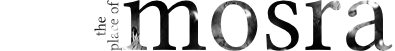


This app looks really cool. Thanks! I hope you have time to resolve the Google format change issue. What is the format of the .map file? Is it an image of some sort? Or multiple zoom level images packed together? If it's straightforward, I was thinking of trying to roll my own for some maps I want.
Thanks again,
-Adam K.